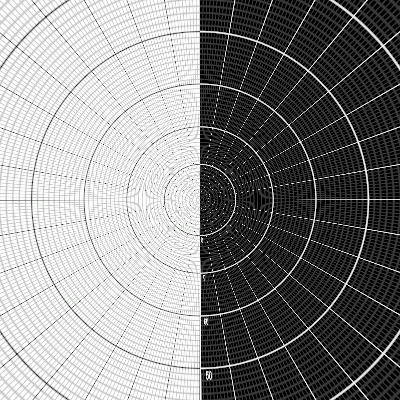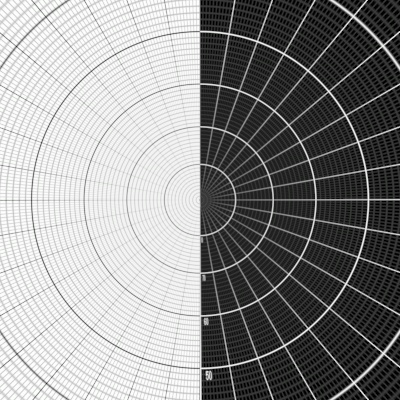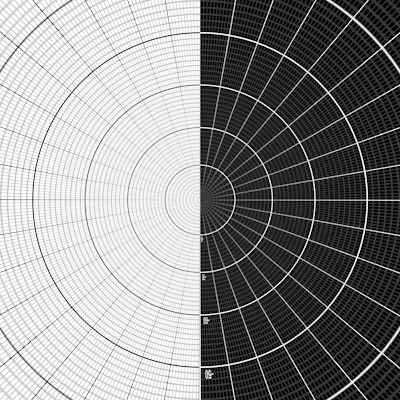Difference between revisions of "PanoTools Anti Aliasing Filter Examples"
Jump to navigation
Jump to search
Erik Krause (talk | contribs) m (categorized) |
Erik Krause (talk | contribs) (replace panos with images) |
||
| Line 1: | Line 1: | ||
| − | Examples for [[PanoTools Anti Aliasing Filters]] | + | Examples for [[PanoTools Anti Aliasing Filters]]. Aliasing in the [[zenith]] or [[nadir]] regions of a spherical panorama. |
| − | + | without aliasing filter:{{clr}} | |
| + | [[Image:Noaafilter - Auswahl.jpg|No anti-aliasing filter]] | ||
| − | + | with Gaussian filter:{{clr}} | |
| + | [[Image:Aafilter_gauss - Auswahl.jpg|Gaussian anti-aliasing filter]] | ||
| − | + | with Michell filter:{{clr}} | |
| + | [[Image:Aafilter mitchel wl - Auswahl.jpg|No anti-aliasing filter]] | ||
| − | |||
| − | |||
| − | |||
| − | |||
| − | |||
[[Category:Software:Survey]] | [[Category:Software:Survey]] | ||
Latest revision as of 23:43, 4 June 2020
Examples for PanoTools Anti Aliasing Filters. Aliasing in the zenith or nadir regions of a spherical panorama.