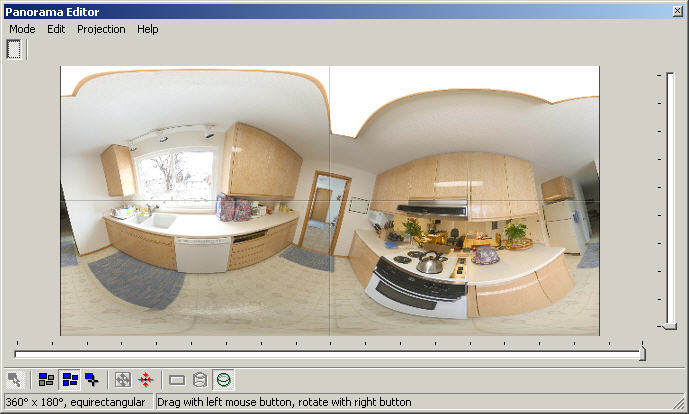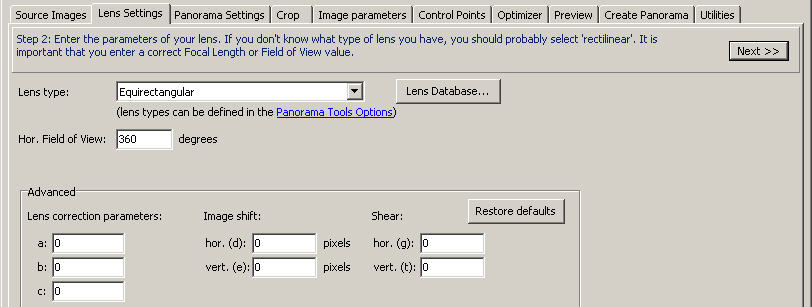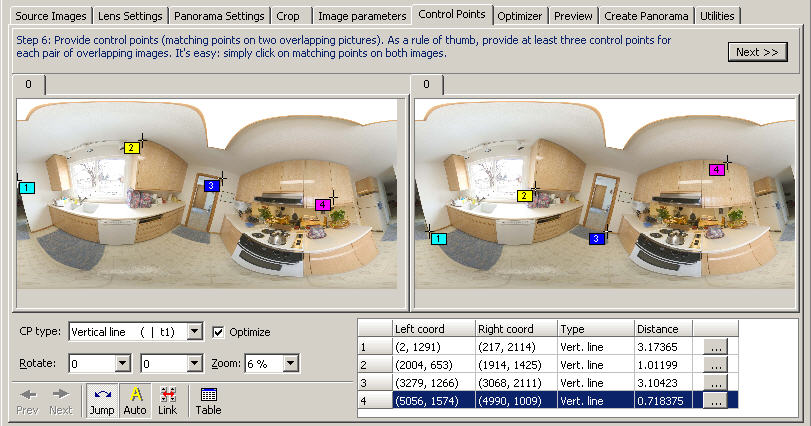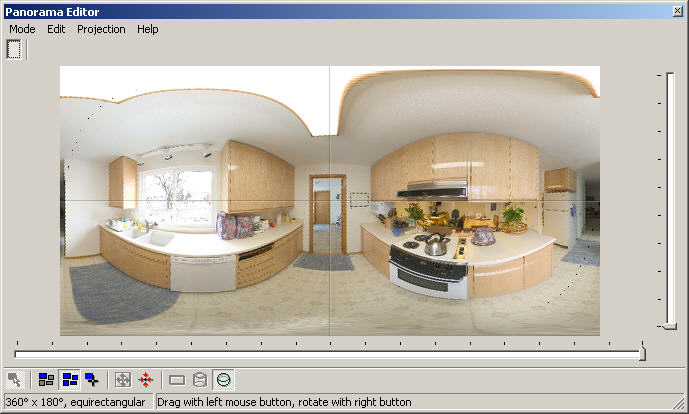Leveling a Finished Panorama
Jump to navigation
Jump to search
Sometimes you'll do a lot of manual touchup on a panorama that you think is finished, and then realize that it's not level. Oops!
Fortunately, it is easy to level the panorama even after doing manual touchup. Though the following instructions are good for leveling a panorama before stitching too.
Proceed as follows using PTGui. (A similar sequence should work with other GUI front-ends)
- Create a new project consisting of just one image: your unlevel but otherwise finished panorama.
- Set lens parameters to be equirectangular, hfov=360, a/b/c=0. (hfov=360 might not be possible if you use a version of the pano12 library that is restricted to below 160 degrees - see Tools->Options->Panorama Tools->'Features...' MaxFFOV parameter)
(Alternatively, you can load an existing project consisting of many photos, the principle is the same)
- Set output pano to be equirectangular, hfov=360, vfov=180, "Set optimum size".
- Level the horizon using one of these approaches:
- Define several sets of vertical control points, then optimize pitch and roll. Or...
- Define several sets of horizontal control points on the actual horizon, then optimize pitch and roll. Or...
- Graphically level the pano using the Panorama Editor window in mode Edit Entire Panorama, using right-mouse drag to rotate until the horizon's high or low spot is centered, then left-mouse drag that spot up and down until the wave flattens out. Be sure to wait long enough for the window to repaint between changes. (PTGui only) Or...
- Use 'Numerical Transform' from the Edit menu in Panorama Editor to apply roll or pitch incrementally until the panorama is level. (PTGui only) Or...
- Use the 'Set Center Point' button in Panorama Editor to set center point to the highest or lowest point of the horizon curve - repeat if necessary. (PTGui only)
- Push button Create Panorama!
Here are some pictures illustrating this process (using an artificially un-leveled pano ;-)
The original off-level pano and lens settings:
Vertical control points and optimizer settings:
The leveled pano: