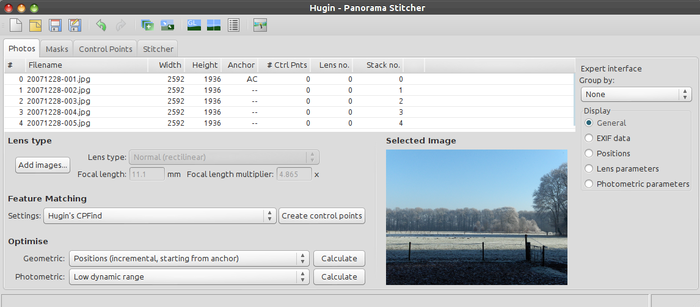Hugin Photos tab
Revision as of 14:28, 26 January 2013 by Harryvanderwolf (talk | contribs) (→Photos tab as of Hugin 2013)
Hugin Photos tab
The Photos tab is a combination of the "old" Images tab and the "old" Camera and Lens tab as being used in Hugin versions untill 2012.0.0.
The Photos tab is used to:
- Manage the images in a hugin project.
- Edit the positions of the images in the final panorama.
- Edit the lens settings.
Multi-selection can be used to change the parameters for multiple images.