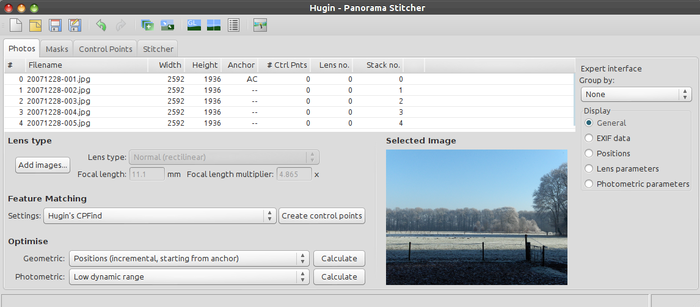Hugin Photos tab
Revision as of 14:28, 26 January 2013 by Harryvanderwolf (talk | contribs) (→Photos tab as of Hugin 2013)
The printable version is no longer supported and may have rendering errors. Please update your browser bookmarks and please use the default browser print function instead.
Hugin Photos tab
The Photos tab is a combination of the "old" Images tab and the "old" Camera and Lens tab as being used in Hugin versions untill 2012.0.0.
The Photos tab is used to:
- Manage the images in a hugin project.
- Edit the positions of the images in the final panorama.
- Edit the lens settings.
Multi-selection can be used to change the parameters for multiple images.