HDR and Tonemapping dialogs in detail
Jump to navigation
Jump to search
The printable version is no longer supported and may have rendering errors. Please update your browser bookmarks and please use the default browser print function instead.
The HDR generation and tonemapping dialogs in detail
Artizenis a "classic" Photoshop-style application that satisfies virtually every image manipulation needs for the everyday work. Don't expect any stylish UI effects, freely placeable toolbars or other fancy stuff - just the plain basic functions.Also, this software offers an unbeatable number of tonemapping methods - far more than any other software in this overview. As tonemapping is no standardized process, chances are high that you may find your personal favourite here. If you need a decent all-in-one software package at a decent price, you should consider installing the trial edition and give it a try. The price may also tide you over the missing batch processing feature and some rare software crashes. |
HDR generation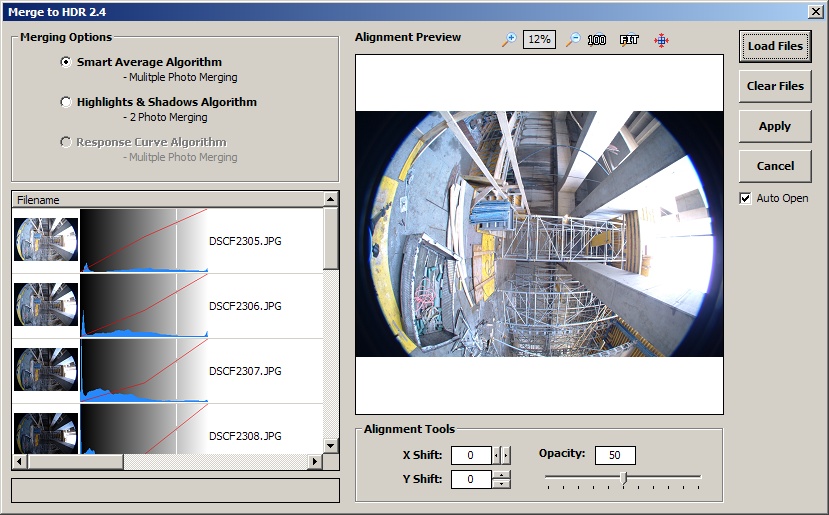
|
Tonemapping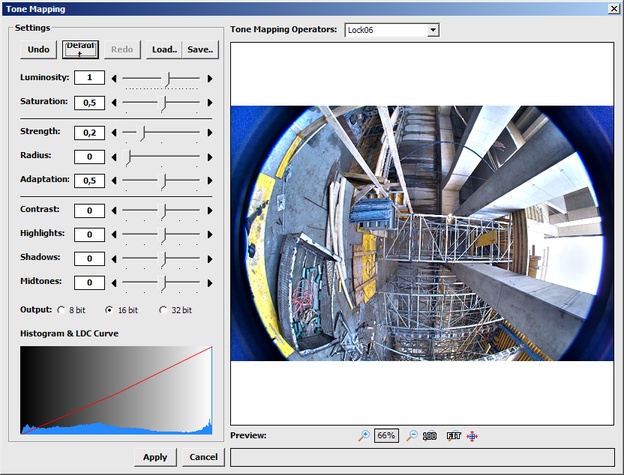
| |
EasyHDREasyHDR is a last minute entry to this overview as I wasn't aware of this software until recently (thanks to Erik Krause).The approach to the HDRI-process is a "Photoshop-style" one: You won't find classic tone mapping operator names and the mapping itself resembles image curve manipulation. Also, there is no distinct differentiation between the process of creating and mapping the image. This approach may be a very interesting one for those who aren't much interested in HDR-specific terms and procedures. Although the software allow shifting of the input images, usage of this feature is very complicated. Also I am missing the ability to visually browse through the loaded input images. The low price may help you to cope with this minor flaw. |
HDR generation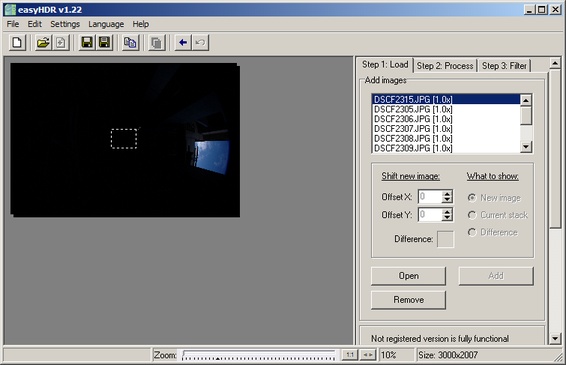 Batch mode: Batch mode: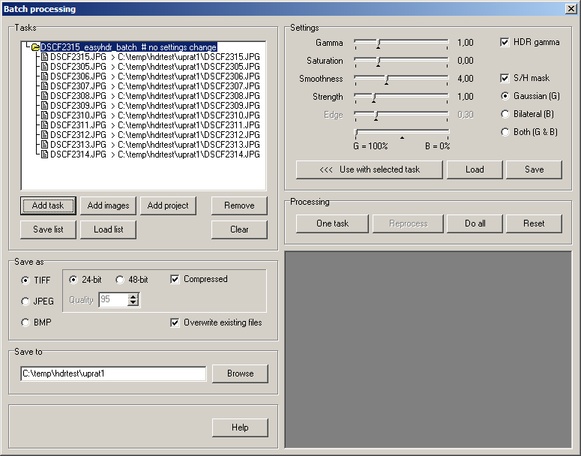
|
Tonemapping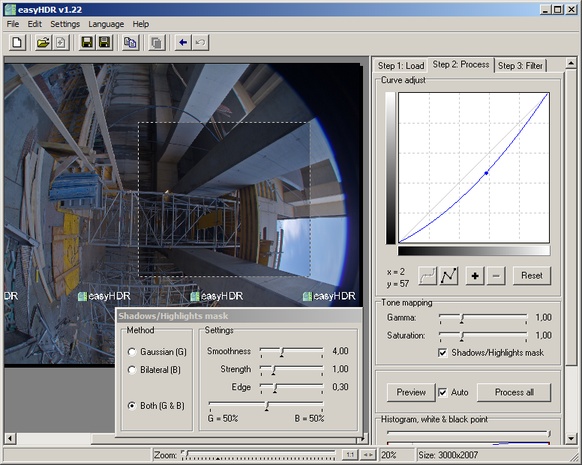 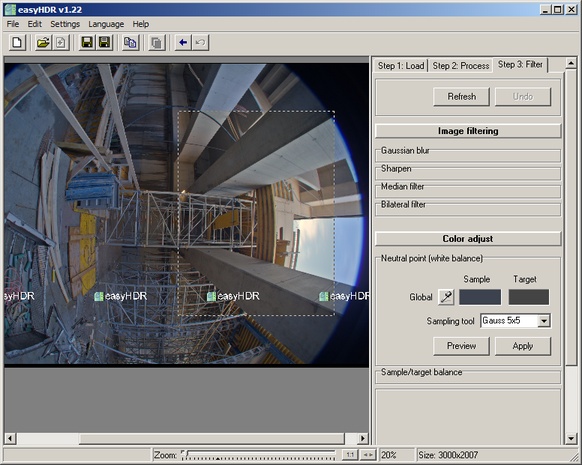
| |
FDRGuifocuses on the correct HDR creation and flawless tone mapping of single and panoramic images. I especially like the visual feedback over every single step in the process - you even can visually influence the blending level of each bracketed image as you can see in the screenshot at the right. FDRGui works with 2, respective 3 independent Windows: One for the process itself, one for the "Navigator" with a preview and some process details in the main window - and one resizable "Preview" window which should show the influence of the parameters on a 100% preview of the image.It is not an exclusive problem of FDRGui that I think, the 100% preview of the tone mapped image is less significant as it should be: This is due to technical reasons: The so-called "local" or "compression" methods need to be restrained with global image information but will heavily modify small image features. As long as you don't calculate the whole image, you can't exactly know how your small "preview" ought to finally appear after the complete process. On the other hand, you can't calculate the whole image for the preview. Somethimes you may get surprised by too dark or too dull images.Besides of this common problem of image previews, FDRGui is the most exact tool for the photographer to create HDR images - even if you are a visually oriented person who desn't feel like studying HDR technologies before starting to work on this topic. Too bad that there is no batch option available and no intuitive drag & drop, making multiple image processing very time consuming. From a technical point of view it may be interesting to know that FDRGui and Photomatix seem to be the only software products in this overview supports multiple CPU cores. |
HDR generation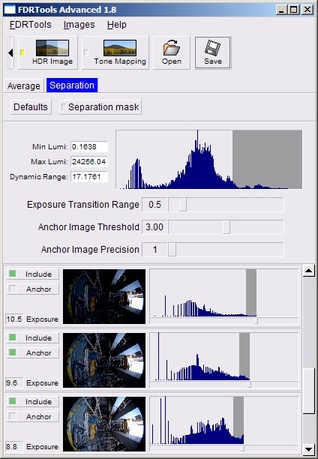 
|
Tonemapping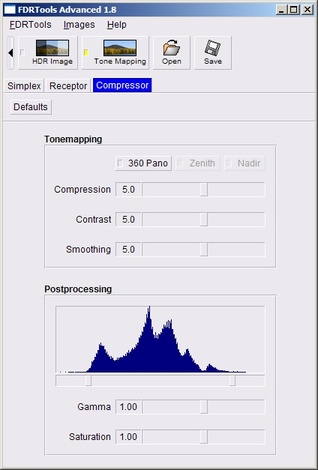 
| |
HDRShopThis is the "Grandpa" of HDR-based image manipulation and it still has features, not seen in any of the other software packages: HDR image white balance many exotic file formats and a full set of any panoramic transformations - even 3D: this - for example - is important if you plan to prepare a so called "light probe" for image based lighting (IBL): some rendering software products have no option to rotate the light source to the correct angle... Also, you can integrate your self-written HDR plugins in the software (but meanwhile this is also possible with Photoshop to some extent).I see HDRShop as a good old workhorse although i'd no more dare to use the HDR assembly anymore: It is the only software that badly fails with mis-aligned images and moving objects (ghosting). Version 1 is free for non-commercial and educational use. If you want to use it for professional work, you have to buy Version 2, including more features - which I unfortunately haven't been able to look at as all my mail requests remained unanswered. |
HDR generation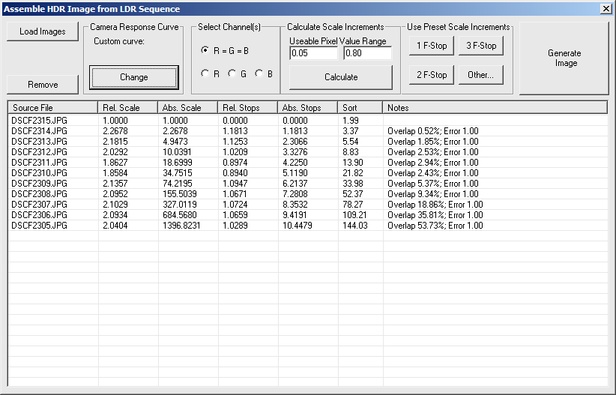
|
Photogenics HDRAlthough Photogenics is some sort of "mis-placed" in this overview, I wanted to include it, as it claims to be (one of) the first High Dynamic Range Paint package(s), aimed specifically for film and 3D graphics workflow. And: it is also available in a Linux version.To some extent is has similarities to Artizen: It is a full image manipulation software. You can paint, use filters - and you can do it all with a series of images in succession. This may also explain why the "photographer part" of this software is some sort of neglected. The HDR creation and tonemapping processes are only equipped with basic features. No tweaking possible and some of the results may not meet your expectance. Although I am missing drag & drop features, Photogenics comes with a clever file dialog, easing the manipulation of large amounts of files. It is what it claims to be: A perfect fit for film editors and CG artists. |
HDR generation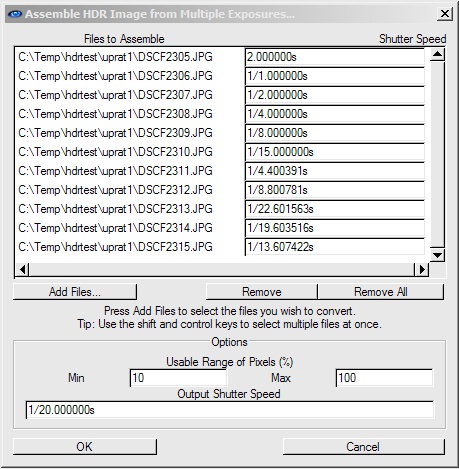
|
Tonemapping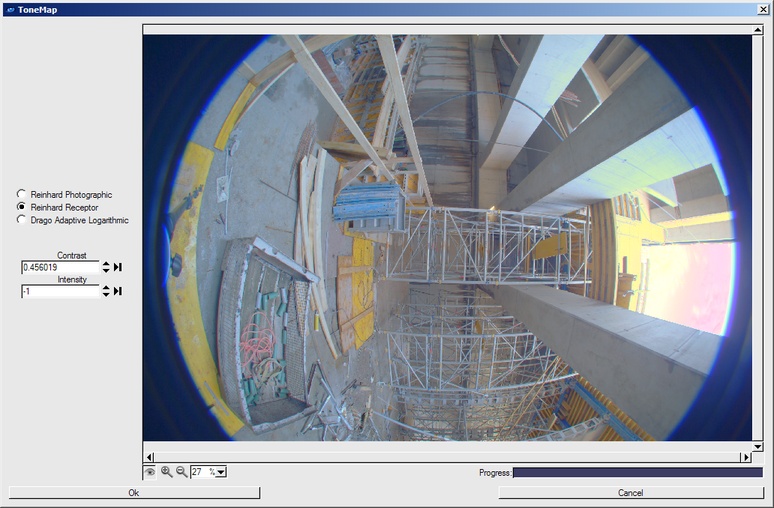
| |
Photomatix ProPhotomatix is deservedly a very well known software amongst Photographers and Panorama creators.If you ever came back with several GB of images that have to be converted to HDR, you will thank God for Photomatix' batch feature, especially as the automated process works quite flawlessly without user intervention. Even intuitive work with drag and drop is possible to some extent - and if you want to extend the dynamic range of your images without hassling around with HDR at all, you have some clever methods handy with this software. On the negative side, further post-processing of HDR images is at best basic and lacks good UI functionality, and the variety of tone mapping methods is very sparse compared to what I would expect from this software. The powerful "Details Enhancer" (gets the most out of HDR scenes and works with multiple CPUs) is the main tone mapping method and has a steep learning curve - steep enough to let your hair become grey... Though - if you want to do high volume professional HDR photography, you should consider downloading the trial version and have a look. |
HDR generation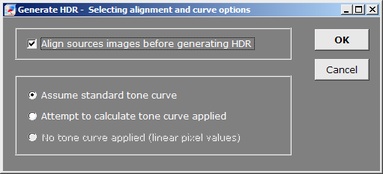 Batch workflow: Batch workflow: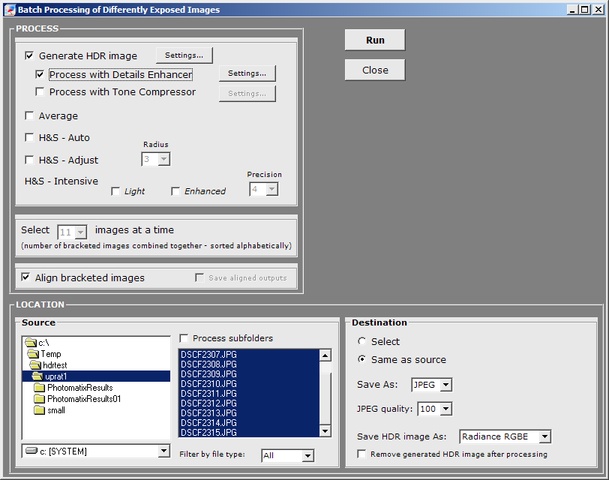
|
Tonemapping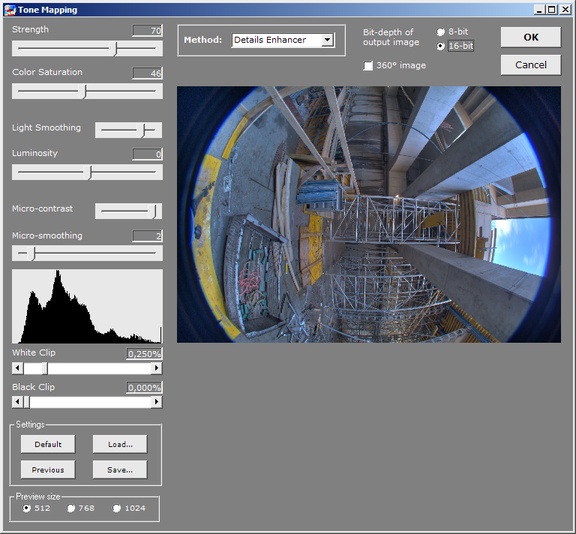 Batch workflow: Batch workflow: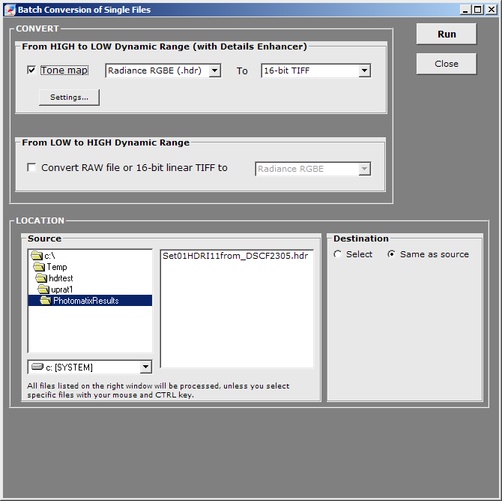
| |
PhotoshopNot much to be said about Photoshop. It's the "Microsoft Office" for Photographers. So let's have a look how well they have integrated HDR methods in their current software (CS2):To take away the tension: Everything is integrated in the way you'd expect the makers of Photoshop to do it: Sliders appear where they make sense, the image in the main window acts as a preview - even the <ALT>-key reveals standard functionality. This makes me wonder why the Authors quit their development at the "first step". You can only merge bracketed images to one HDR. No batch function and - oh wonder - I didn't find a way to convert camera RAW images directly to HDR. This is especially too bad as many claim that Photoshop is the only software that can max out the full dynamic range of special "extended-dynamic-range" sensors like the Fuji S3 uses. What a pity. As usual, it has to be said, that neither other software can do it (*1). The UI functionality of the tone mapping process may satisfy most photographers and works as you'd expect it to be. It is hidden in a dialog which appears when reducing the bit depth from HDR to 8 or 16 bit.They made no big fuss around it, they just integrated it...*1: I even tried with DCRaw directly, but I wasn't able to construct a standardized workflow to assemble the S/R sensor data. Blame my low knowledge...i hope this is one day addressed by more knowing people... |
HDR generation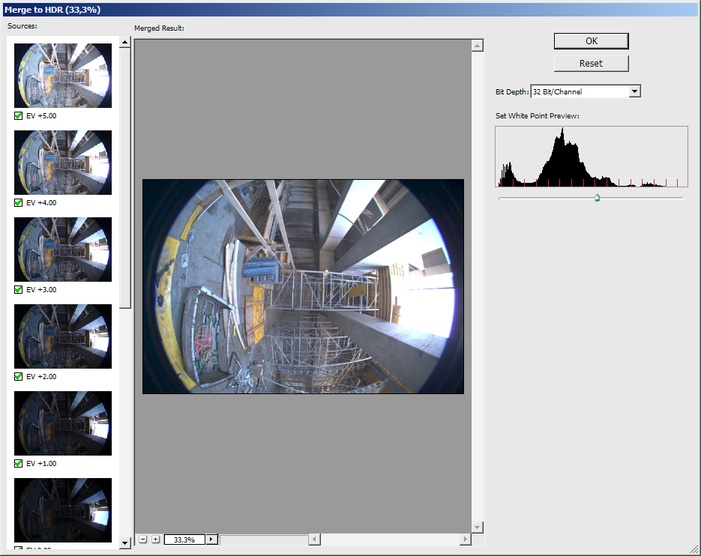
|
Tonemapping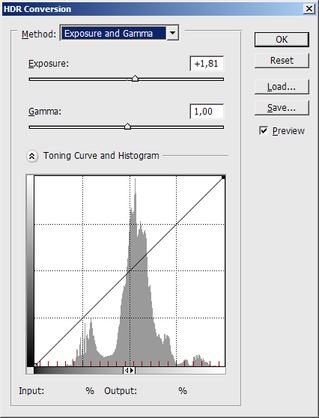 ...in "Photoshop-style" with a preview in the default image window: 
| |
PicturenautIt works well and it is free. You can only do the basic job: create an HDR file and map it down to a visible range. No batch processing and not a single function to manipulate. Well, I forgot the resize function. Gives nice and natural looking results. Very good to learn and use HDR - I'd suggest downloading this software and using HDRShop for some basic image processing functionality. |
HDR generation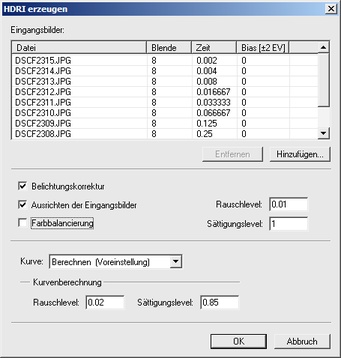 
|
Tonemapping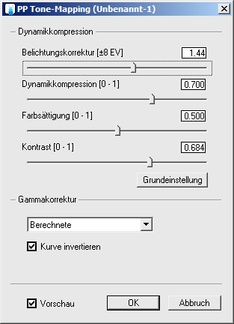
| |
PTGui ProThe newly added HDR capabilities of PTGui version 7 is the main difference between the standard and the more expensive Pro version. PTGui Pro can output HDR panoramas for tonemapping in another application or use it's internal tonemapper which performs pretty well.HDR generation is seamlessly integrated in the panorama creation process, which allows for completely handheld HDR panoramas where images are aligned by control points. Image sequences that are shot from a tripod and align perfectly can be linked and get the same Yaw, Roll and Pitch values. Exposure values are retrieved from EXIF data and can be manually input or changed in the Image tab page. The 'compression' slider is critical - small differences can result in dramatically different images. On the 'Advanced' page the 'White point' slider can help f.e. not to show the filament of the lamp in the example image (which looks rather strange). --Erik Krause 21:55, 16 September 2007 (CEST) |
HDR generation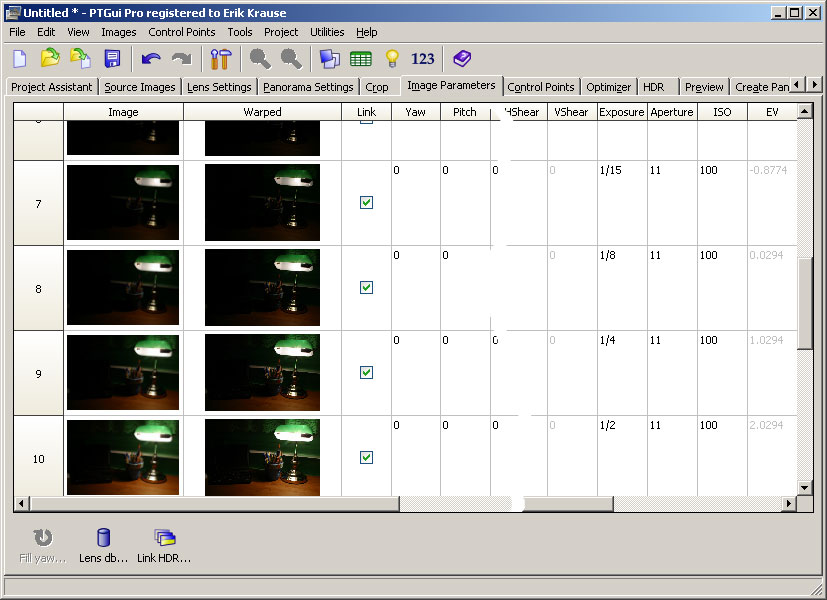
|
Tonemapping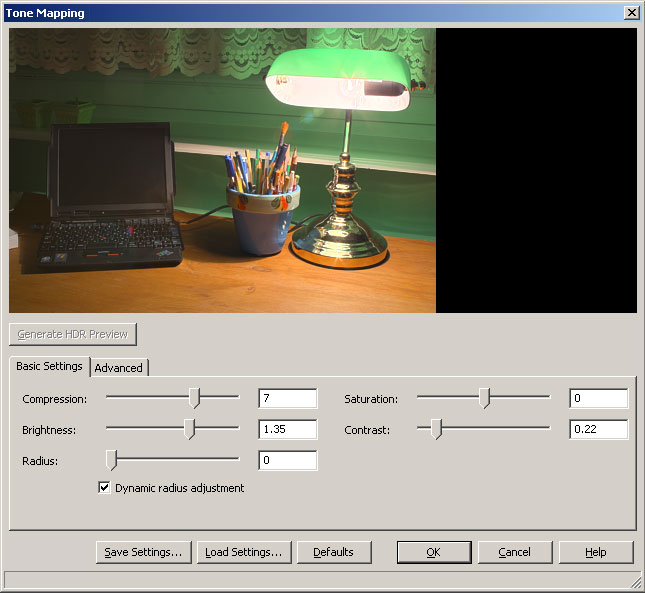
|
--Bvogl 12:14, 25 November 2006 (CET)