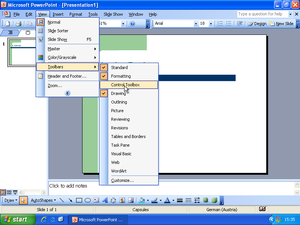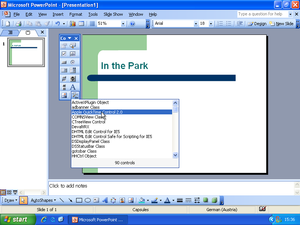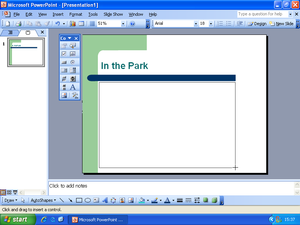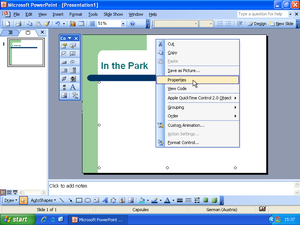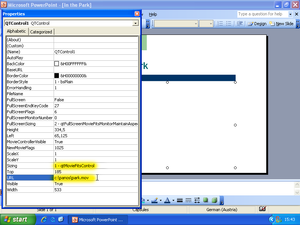Difference between revisions of "Embed QTVR into Powerpoint"
(QTVR for Powerpoint tutorial) |
(QTVR for Powerpoint tutorial) |
||
| Line 1: | Line 1: | ||
| − | + | ||
Since [[Quicktime|QuickTime]] 7 the Windows version includes a [[wikipedia:ActiveX|ActiveX]] control | Since [[Quicktime|QuickTime]] 7 the Windows version includes a [[wikipedia:ActiveX|ActiveX]] control | ||
Revision as of 20:07, 21 March 2007
Since QuickTime 7 the Windows version includes a ActiveX control
which enables the direct usage of QTVR within almost every Microsoft Office product including Powerpoint.
The following instructions can be used in a similar way for other Microsoft Office products as well.
First you have to enable the Control Toolbox. Go to the menu and select View - Toolbars - Control Toolbox
Select the Apple QuickTime Control 2.0 from the More Controls Element
Now you can paint the rectangle for the QTVR into your slide
With a right - click onto the QuickTime Control you can open the Properties window
Within the Properties page change the following values:
Sizing : 1 - qtMovieFitsControl
URL : absolute path to your QTVR in this case c:\panos\park.mov
That's it! If you open the slide as a presentation you can see and control the panorama