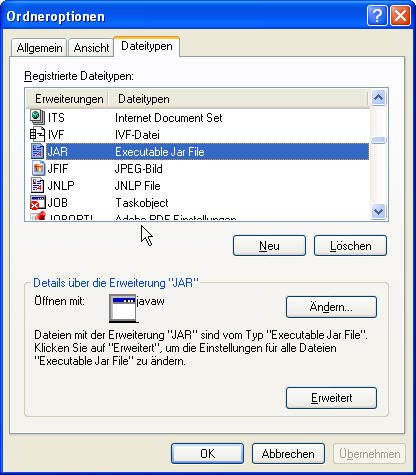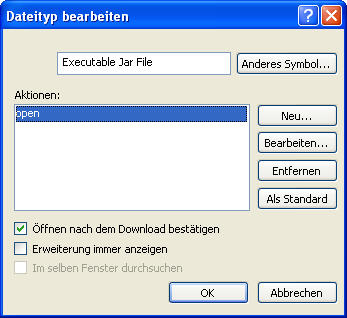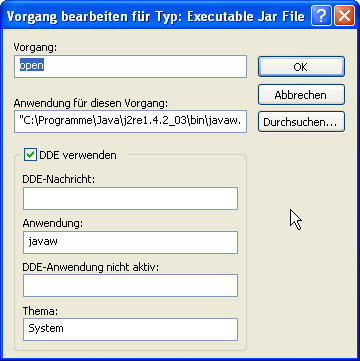Historical:How to allocate enough RAM for PTEditor
Because I only have a german version of Windows, I use german terms to describe.
I tried to translate to english, please edit when wrong and replace grafics.
Go to: Start / Einstellungen / Systemsteuerung / Ordneroptionen (Start / Settings / Systemcontrol / Folderoptions)
Choose the tab "Dateitypen" and push key j
This should then look like this:
When JAR Executable Jar File is blue highlighted, go to the bottom of this window and push the button Erweitert (expand / more ?)
The opening window here:
When open is blue highlighted, push Bearbeiten (edit?)
The new window:
Under Anwendung f�r diesen Vorgang (Tool for this ...) is the following line:
"C:\Programme\Java\j2re1.4.2_03\bin\javaw.exe" -Xmx512m -jar "%1" %*
In this example, I give PTEditor 512 mb RAM to use. You can copy and paste this line and modify the number of RAM.
Clicking twice OK.
That's it!