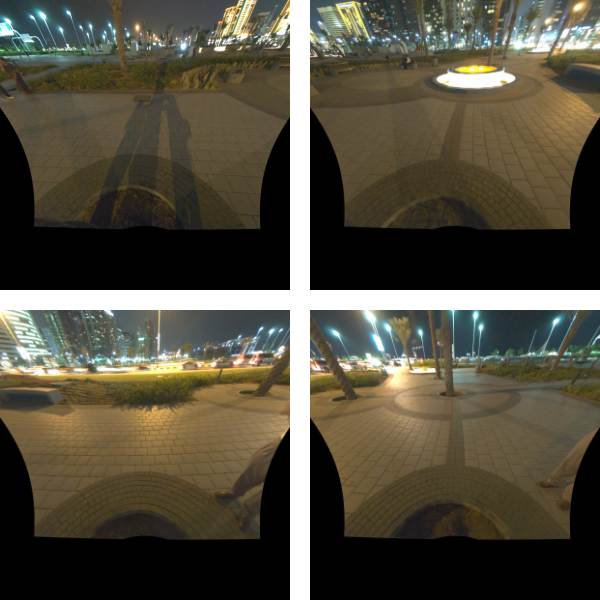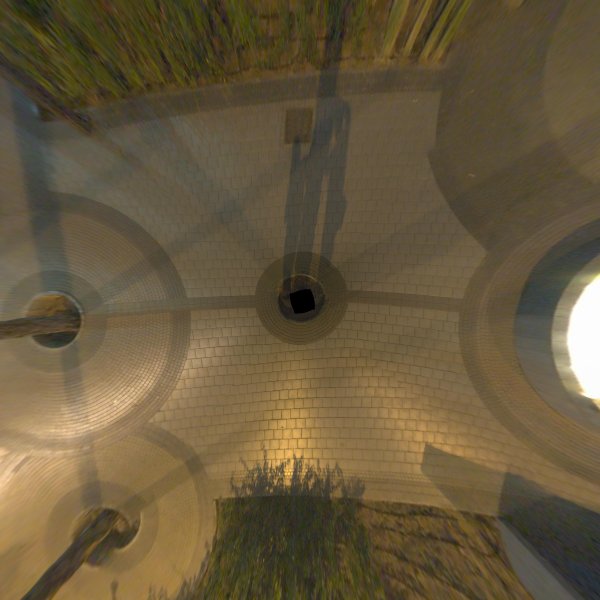Difference between revisions of "Fixing nadir parallax errors"
m (fixed the Pano-name... Mediawiki always capitalizes the first letter...) |
(removed the link defished) |
||
| (3 intermediate revisions by 2 users not shown) | |||
| Line 22: | Line 22: | ||
correction parameters separately for each image. | correction parameters separately for each image. | ||
| − | So the first step is to create a series of | + | So the first step is to create a series of defished rectilinear images |
from the [[fisheye Projection]] originals. You can do this in any of the | from the [[fisheye Projection]] originals. You can do this in any of the | ||
[[GUI front-ends]], but you do need to [[calibrate your lens]] first: | [[GUI front-ends]], but you do need to [[calibrate your lens]] first: | ||
| Line 28: | Line 28: | ||
[[Image:npx-rectilinear-extracted.jpg]] | [[Image:npx-rectilinear-extracted.jpg]] | ||
| − | These can then be stitched together into a single [[nadir]] | + | These can then be stitched together into a single [[rectilinear Projection]] image of the [[nadir]] with minimal errors. |
| − | + | Effectively this is ''plan view'' of the ground surface: | |
| − | |||
[[Image:npx-corrected-nadir.jpg]] | [[Image:npx-corrected-nadir.jpg]] | ||
| − | This image can then be reinserted into the original panorama project as another | + | This ''plan'' image can then be reinserted into the original panorama project as if it was another |
| − | source photo with a different lens and stitched as normal. Here is the result as a | + | source photo with a different lens, and then stitched as normal by optimising [[roll]], [[pitch]], [[yaw]], [[Field of View]] and ''d & e'' lens correction parameters. Here is the result as a |
| − | [[QTVR | + | [[QTVR]]: |
| − | |||
<pano file="Npx-corrected.mov" width="600" height="450" scale="tofit" controller="true" cache="true" /> | <pano file="Npx-corrected.mov" width="600" height="450" scale="tofit" controller="true" cache="true" /> | ||
| Line 44: | Line 42: | ||
in preparation for UAE national day. | in preparation for UAE national day. | ||
| − | + | [[Category:Tutorial:Specialised]] | |
Latest revision as of 12:30, 21 November 2022
Here is a set of source photos for a spherical panorama:
They were taken using a one second exposure without a tripod, the camera was stabilised by jamming it against the sides of a palm tree. This means that they don't stitch easily because of the large (approximately 60cm) parallax error:
Particularly, the nadir doesn't work at all. This is an extreme version of the usual problems caused by failing to rotate the camera around the No-parallax point:
However the nadir can be stitched by taking advantage of another technique generally used for stitching a linear panorama. The way this works is that if you assume the ground forms a plane just like a mural on a wall; a series of rectilinear Projection images taken from different locations can be assembled by optimising roll, pitch & yaw, Field of View and d & e lens correction parameters separately for each image.
So the first step is to create a series of defished rectilinear images from the fisheye Projection originals. You can do this in any of the GUI front-ends, but you do need to calibrate your lens first:
These can then be stitched together into a single rectilinear Projection image of the nadir with minimal errors. Effectively this is plan view of the ground surface:
This plan image can then be reinserted into the original panorama project as if it was another source photo with a different lens, and then stitched as normal by optimising roll, pitch, yaw, Field of View and d & e lens correction parameters. Here is the result as a QTVR:
<pano file="Npx-corrected.mov" width="600" height="450" scale="tofit" controller="true" cache="true" />
This scene is of the Abu Dhabi corniche, 30th November 2006. The buildings are decorated in preparation for UAE national day.