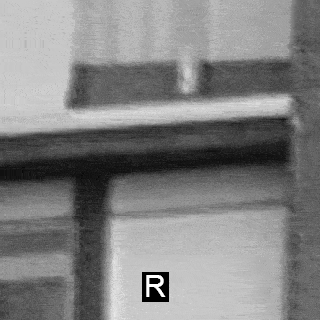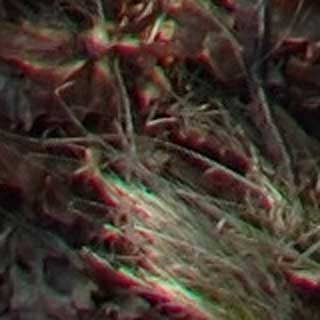Chromatic aberration
What it is
Chromatic aberration is a common lens error visible in images as colored fringes or colored blur along edges. It is caused by a different refractive index of light at different wavelength. There is a nice description with lots of links on Wikipedia.
Another good description is found on Paul van Walree's page.
lCA
Different refractive index means different focal length for a single lens. This would lead to different focal plains for different colors. You would have to focus differently for red, blue or green. This effect is called longitudinal chromatic aberration (lCA). If you have a fringe that changes color if you defocus slightly, this is most likely longitudinal chromatic aberration. This type can not be corrected by software but it gets less if stopped down.
tCA
When longitudinal chromatic aberration is corrected, different colors focus more or less in the same point on the optical axis, but they might focus in different distances off axis resulting in images of different size for different colors. This type is called lateral or transversal chromatic aberration (tCA). If you have colored fringes progressively more from the center to the corners, this is most likely transversal chromatic aberration. This type can be corrected by software but it does not change by stopping down.
What it is not
Digital photography introduced a new type of color fringes, that are no lens chromatic aberration. They are frequently confused with tCA and unfortunately they occur often mixed with tCA. This effects might be visible as purple or blue fringes and are mostly visible around overexposed areas only.
They might have different causes:
- By sensor overflow visible as blooming. This blooming often has a purple color because of the bayer pattern of the sensor: If a sensor cell overflows to the neighboring cells all cells are affected the same. There are 50% green but only 25% red and 25% blue sensor cells. Hence blue and red are weighted more resulting in purple fringes around overexposed areas. Since CMOS sensors are not prone to overflow this affects only CCD sensors.
- By chromatic aberration and other errors in the micro lenses that are in front of the sensor.
- by reflections between the sensor and the protective glass (that might be coated and hence reflects colored).
- by interpolation errors or anti moiree filters.
- by partial color saturation: Blue sky f.e. might be clipped to pure white because all color channels are saturated. If there is a blurred dark object in the image the sensors in the blur region receive only part of the light and hence don't saturate. The blur region appears blue. This is the only effect that applies to analog film as well.
How to avoid
LCA can be avoided if shooted stopped down. Purple or blue fringes might benefit from stopping down, too. They can be avoided in most cases if you expose for the highlights (i.e. don't overexpose). tCA can only not be avoided if you can use a better lens. Fixed focal length lenses are less prone to tCA than cheap zoom lenses. Converters are often very bad. You can aviod tCA while stitching if you don't use the corners where it is most prominent.
How to distinguish
If you want to correct color fringes by software you need to know which type they are. If all of the following points are met your image most likely contains true tCA:
- corners should show most color fringes whereas the center should show none.
- color fringes should be not only at the edges of overexposed areas but at lower contrast edges, too.
- color fringes should be of complementary color (cyan-red, blue-orange or purple-yellow) on opposite sides of a dark or bright area.
- color fringes should be in all corners the samedirection pointing out from the center
Example with true tCA
This image shows heavy tCA as a result of the usage of a cheap wide angle converter:
Here a crop of the upper left corner, enlarged to 200%. To verify this is true tCA you can simply cycle through the color channels (f.e. by pressing Ctrl+1, Ctrl+2 and Ctrl+3 in photoshop). If the whole image content in areas with more or less neutral colors seems to move this is true tCA:
(switch on GIF animation to see the different channels in the right image)
The whole image content seems to move if channels change. This is clearly due to tCA. As you can see, the channels have different sharpness. This is most likely due to longitudinal CA.
For comparison a similar sized and enlarged crop from the center:
There are no color fringes in the center. A good indicator of true tCA.
You can try to correct tCA by hand in one corner in photoshop to see whether it is worth the effort to correct it in total:
- crop to a corner with visible tCA
- enlarge by 200% to 400%
- flatten image if needed.
- try to nudge the red and the blue channel in order to minimze fringes. To do this, in the channels palette:
- Click the red channel to make it the active one.
- Click the small eye symbol of the RGB channel in order to make all colors visible
- Choose the move tool from the tools palette
- Nudge the red channel with the arrow keys until the fringes are blue-yellow
- repeat the same for the blue channel and nudge to optimum
- repeat for the red channel if there are still red-green fringes
Here is the above example after using this technique.
Example with no tCA but purple fringes
This image shows purple fringes but no chromatic aberration:
Here the enlargement of the upper left corner and the moving channels:
(switch on GIF animation to see the different channels in the right image)
As you can notice, the details on the grey tree don't move at all. it's only the left (outside) side of the overexposed sky areas that changes.
Strange Example
This crop (lower left corner) is from a frequently used combo: Nikon D70 with Nikkor 10.5mm full frame fisheye (image (c) Andrey Ilyin). At the first glance this looks like normal red-cyan tCA. But if you try to correct this one, it will drive you nuts. Have a close look on the moving channels:
(switch on GIF animation to see the different channels in the right image)
As you can see part of the image details move but part doesn't (the blade of grass in the center). If you minimize the fringes there will be new fringes or even double details with different color. I've got no idea what causes this weird kind of colored fringes. This is definitely no lens CA.
(to be continued)