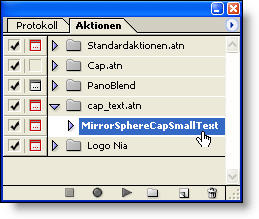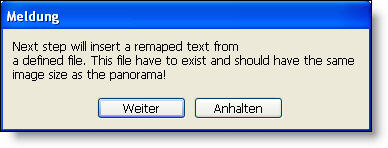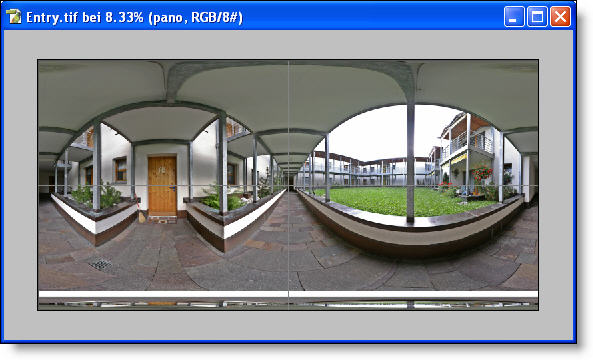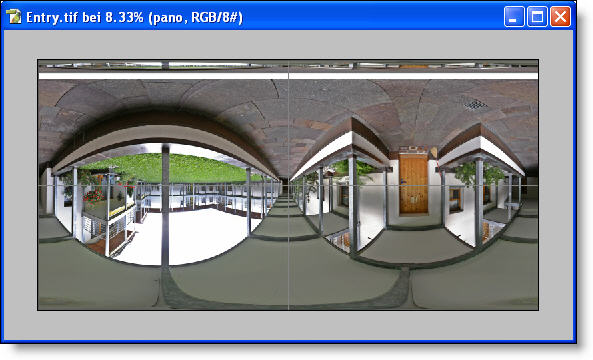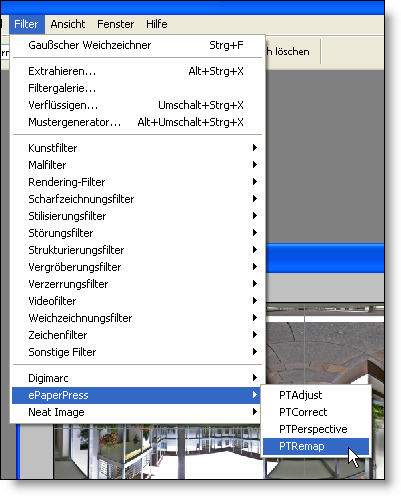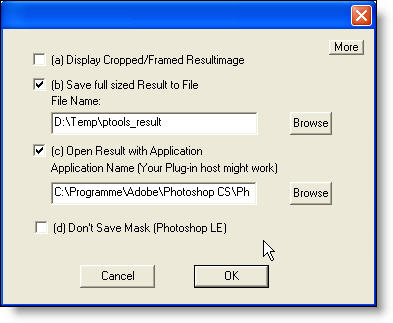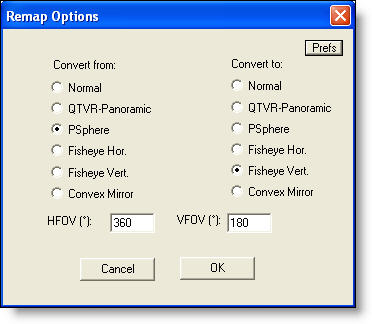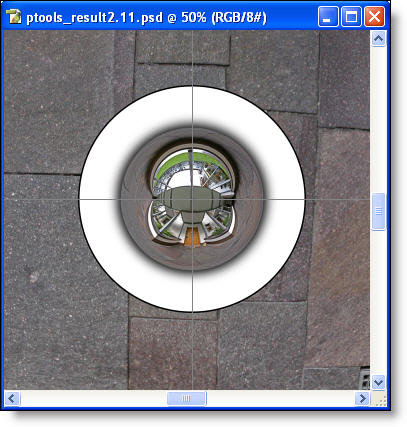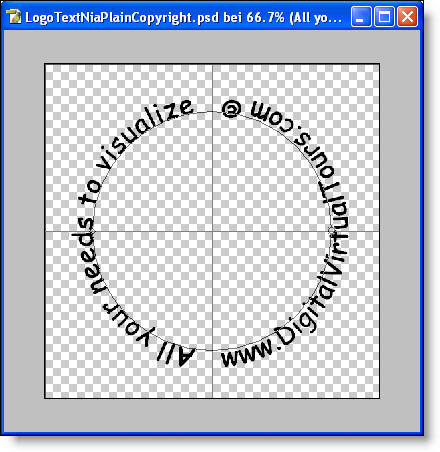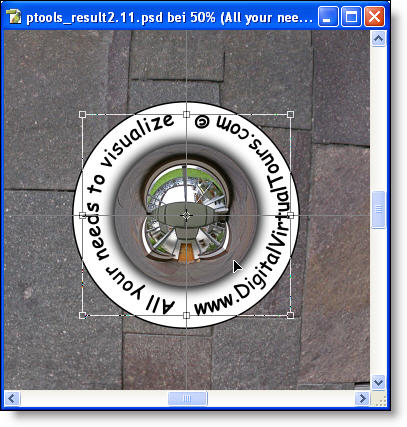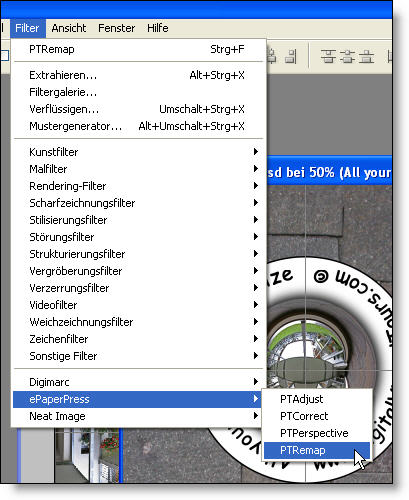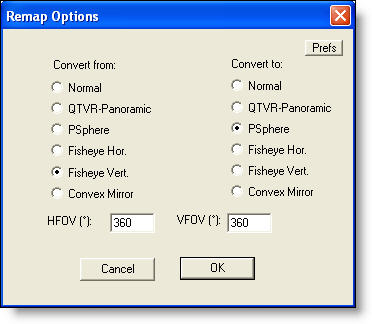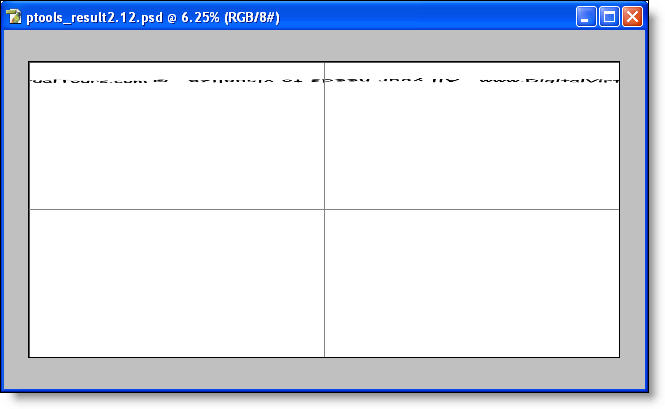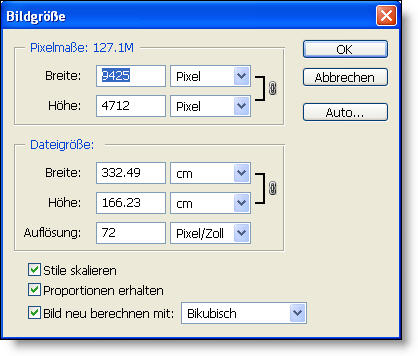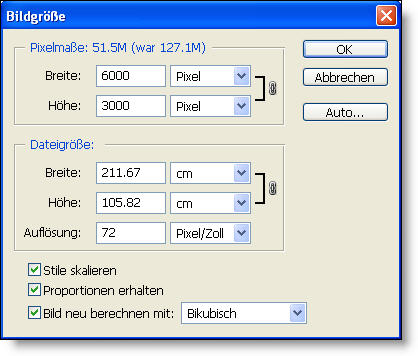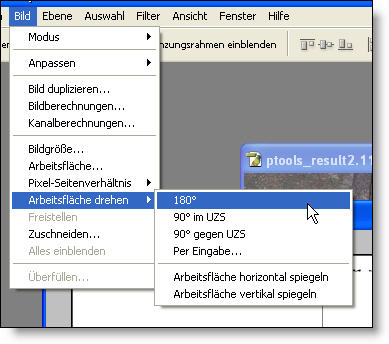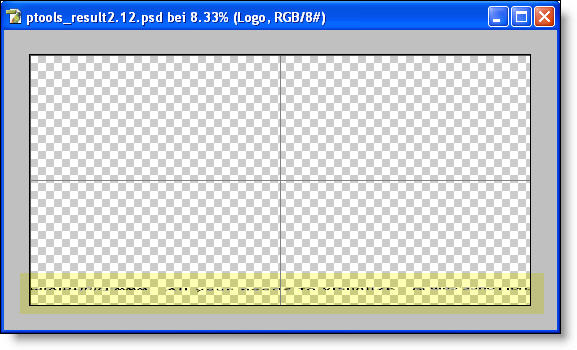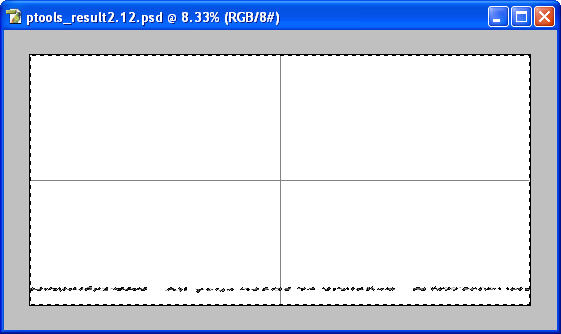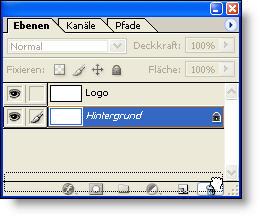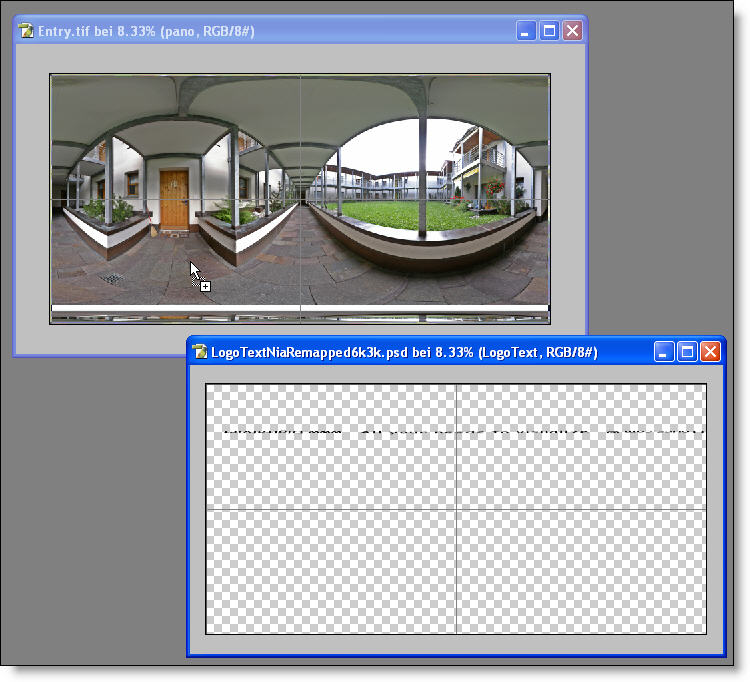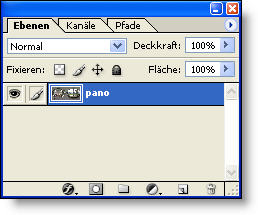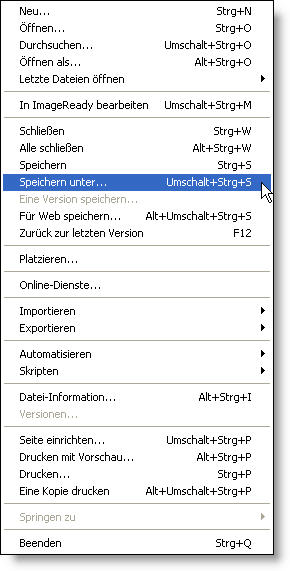Difference between revisions of "Adding a nadir logo with text"
Jump to navigation
Jump to search
(Tutorial started) |
(Images added) |
||
| Line 1: | Line 1: | ||
I made a tutorial for this. | I made a tutorial for this. | ||
| − | See at: | + | See at: [http://www.nyfeler-mueller.ch/TripodCapText/TripodCapText.htm Creating a mirror ball cap with remapped text] |
This tutorial will be available here soon..... | This tutorial will be available here soon..... | ||
| Line 7: | Line 7: | ||
Used images: | Used images: | ||
| + | |||
| + | [[Image:CapText_001.jpg]] | ||
| + | [[Image:CapText_002.jpg]] | ||
| + | [[Image:CapText_003.jpg]] | ||
| + | [[Image:CapText_004.jpg]] | ||
| + | [[Image:CapText_005.jpg]] | ||
| + | [[Image:CapText_006.jpg]] | ||
| + | [[Image:CapText_007.jpg]] | ||
| + | [[Image:CapText_008.jpg]] | ||
| + | [[Image:CapText_009.jpg]] | ||
| + | [[Image:CapText_010.jpg]] | ||
| + | [[Image:CapText_011.jpg]] | ||
| + | [[Image:CapText_012.jpg]] | ||
| + | [[Image:CapText_013.jpg]] | ||
| + | [[Image:CapText_014.jpg]] | ||
| + | [[Image:CapText_015.jpg]] | ||
| + | [[Image:CapText_016.jpg]] | ||
| + | [[Image:CapText_017.jpg]] | ||
| + | [[Image:CapText_018.jpg]] | ||
| + | [[Image:CapText_019.jpg]] | ||
| + | [[Image:CapText_020.jpg]] | ||
| + | [[Image:CapText_021.jpg]] | ||
| + | [[Image:CapText_022.jpg]] | ||
| + | [[Image:CapText_023.jpg]] | ||
| + | [[Image:CapText_024.jpg]] | ||
| + | [[Image:CapText_025.jpg]] | ||
| + | [[Image:CapText_026.jpg]] | ||
| + | [[Image:CapText_027.jpg]] | ||
Revision as of 21:22, 9 April 2005
I made a tutorial for this.
See at: Creating a mirror ball cap with remapped text
This tutorial will be available here soon.....
Used images: