Adding a nadir cap (mirror ball)
Photoshop
I wrote a Photoshop action that produces these mirror spheres below out from
an equirectangular panorama.
As you can see are three sizes available.
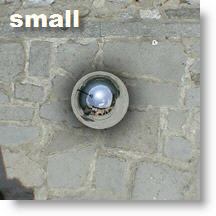

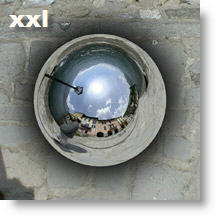
Small covers 5% ,Big 8% and XXL 12% of panorama height (equirectangular projection)
Below you can see the region that will be covered with the mirrorball.

Here the action set in Photoshop:
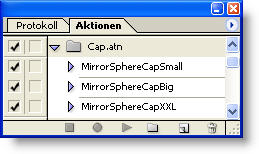
Download the Photoshop action here:
Media:cap.atn
A similar action with text:
Media:cap_text.atn
For a flexible nadir cap which can be streched to your needs:
Media:CapFlex.atn
Don't know how to install a Photoshop action?
Take a look at How to install actions in Photoshop
Worklflow
1.) Open equirectangular / psphere image in Photoshop
2.) Run desired action (small / big / xxl))
3.) Save as....
4.) Finished
Peter Nyfeler (Pitdavos)
ImageMagick
I wrote an ImageMagick Windows batch-file to add a mirror sphere to an equirectangular panorama:
set im_convert="C:\Program Files\ImageMagick-6.5.8-Q16\convert.exe" set input_image=post_processed.tif set output_image=nadir_balled.tif rem Make the mirror ball. rem -crop takes the part of the image without the nadir rem -resize resizes the image to height of the nadir rem -flip flips the image vertically rem -level darkens the image, because reflection is never 100 percent %im_convert% %input_image% -crop 12780x6130+0+0 -resize 12780x260! -flip -level 0,130%% temp_nadir_ball.tif rem Make a gradient image from black to transparent. This is the ambient shadow that is casted by the mirror ball. %im_convert% -size 12780x130 gradient:none-black temp_gradient.png rem Place the shadow and the mirror ball on the image %im_convert% post_processed.tif -page +0+6070 temp_gradient.png -flatten -page +0+6130 temp_nadir_ball.tif -flatten %output_image% del temp_nadir_ball.tif del temp_gradient.png pause
Before using it, please adapt the following in the batch-file to your situation:
- the location of ImageMagick's convert.exe
- the input panorama image name
- the output panorama image name
- the size of the panorama without the nadir cap (12780x6130)
- the size of the nadir cap (12780x260)
- the size of the ambient shadow (12780x130)
- the position of the ambient shadow on the output panorama image (+0+6070)
- the position of the nadir cap on the output panorama image (+0+6130)
Here's an example of a mirror ball created in this way:

Bert Knops