Difference between revisions of "Adding a nadir cap (mirror ball)"
Erik Krause (talk | contribs) m (1 revision(s)) |
Erik Krause (talk | contribs) m (added cap.atn) |
||
| Line 1: | Line 1: | ||
| − | I wrote a Photoshop action that produces these mirror spheres below out from | + | I wrote a Photoshop action that produces these mirror spheres below out from |
| − | an equirectangular panorama. As you can see are three sizes available. | + | an equirectangular panorama. As you can see are three sizes available. |
| − | |||
[[Image:Mirrorball_small.jpg]] [[Image:Mirrorball_big.jpg]] [[Image:Mirrorball_xxl.jpg]] | [[Image:Mirrorball_small.jpg]] [[Image:Mirrorball_big.jpg]] [[Image:Mirrorball_xxl.jpg]] | ||
| − | + | ||
| − | + | Small covers 5% ,Big 8% and XXL 12% of panorama height (equirectangular projection) | |
| − | + | Below you can see the region that will be covered with the mirrorball. | |
| − | Small covers 5% ,Big 8% and XXL 12% of panorama height (equirectangular projection) | ||
| − | Below you can see the region that will be covered with the mirrorball. | ||
| − | |||
[[Image:Mirrorball_pano.jpg]] | [[Image:Mirrorball_pano.jpg]] | ||
| − | + | ||
| − | + | Here the action set in Photoshop: | |
| − | + | [[Image:Mirrorball_action.jpg]] | |
| − | Here the action set in Photoshop: | + | |
| − | |||
| − | [[Image:Mirrorball_action.jpg]] | ||
| − | |||
| − | |||
Download the Photoshop action here: | Download the Photoshop action here: | ||
| − | [[Media:cap_text.atn]] | + | [[Media:cap.atn]] |
| − | + | ||
| − | + | A similar action with text: | |
| + | [[Media:cap_text.atn]] | ||
| + | |||
For a flexible nadir cap which can be streched to your needs: | For a flexible nadir cap which can be streched to your needs: | ||
| − | [[Media:CapFlex.atn]] | + | [[Media:CapFlex.atn]] |
| − | + | ||
| − | + | Don't know how to install a Photoshop action? | |
| − | Don't know how to install a Photoshop action? | ||
Take a look at [[How to install actions in Photoshop]] | Take a look at [[How to install actions in Photoshop]] | ||
| − | + | ||
| − | |||
| − | |||
'''Worklflow''' | '''Worklflow''' | ||
| − | + | 1.) Open equirectangular / psphere image in Photoshop | |
| − | 1.) Open equirectangular / psphere image in Photoshop | + | 2.) Run desired action (small / big / xxl)) |
| − | 2.) Run desired action (small / big / xxl)) | + | 3.) Save as.... |
| − | 3.) Save as.... | + | 4.) Finished |
| − | 4.) Finished | ||
| − | |||
| − | |||
[[User:Pitdavos|Peter Nyfeler]] (Pitdavos) | [[User:Pitdavos|Peter Nyfeler]] (Pitdavos) | ||
| − | |||
[[Category:Tutorial:Nice to know]] | [[Category:Tutorial:Nice to know]] | ||
Revision as of 14:44, 30 November 2007
I wrote a Photoshop action that produces these mirror spheres below out from
an equirectangular panorama. As you can see are three sizes available.
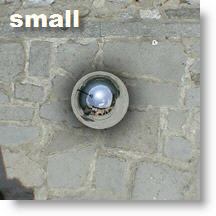

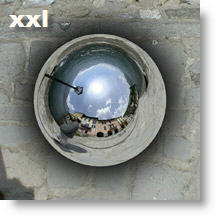
Small covers 5% ,Big 8% and XXL 12% of panorama height (equirectangular projection)
Below you can see the region that will be covered with the mirrorball.

Here the action set in Photoshop:
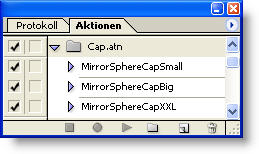
Download the Photoshop action here: Media:cap.atn
A similar action with text: Media:cap_text.atn
For a flexible nadir cap which can be streched to your needs: Media:CapFlex.atn
Don't know how to install a Photoshop action? Take a look at How to install actions in Photoshop
Worklflow 1.) Open equirectangular / psphere image in Photoshop 2.) Run desired action (small / big / xxl)) 3.) Save as.... 4.) Finished
Peter Nyfeler (Pitdavos)